SecurityMetrics internal scan finds weaknesses inside your business network
Discover threats inside your business network and get alerted when potentially harmful vulnerabilities are found.
Features

Discover potential threats inside your business network
Scan your internal network
Search for thousands of vulnerabilities inside your network that may leave you open to compromise. Internal vulnerability scanning assists with PCI DSS requirements 2 and 11.
Start scanning for internal vulnerabilities
Request A QuoteResources
The following are related resources that we have prepared for you. Find more answers to your questions in our Learning Center.













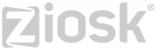


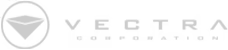
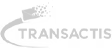



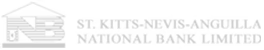
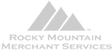
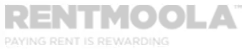

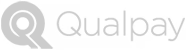
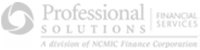

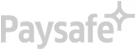
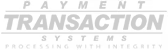

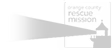

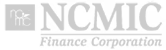


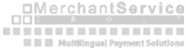
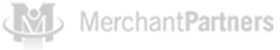
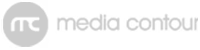


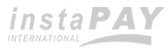


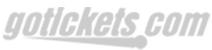
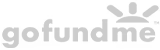
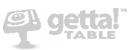
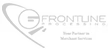

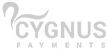
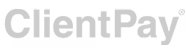

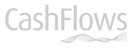
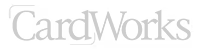

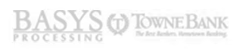
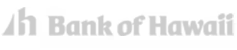
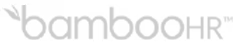
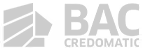
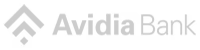

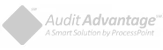

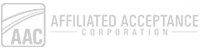







.svg)